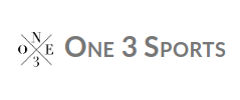CMS Overview
CMS stands for Content Management Systems. What a CMS does for the client is allow them to create content for their website without understanding the coding of HTML, CSS or Javascript. This type of website allows a client to upload blog entries, text, images, or new pages to their site without going directly to the developer. This will, in turn, give the client the opportunity to save money in the long run by not having the developer consistently make changes to their website. This concept is the reason that CMS Websites have taken over the world wide web. Another benefit to these types of sites is that if you want to update the Template that you currently have, you can do so in the blink of an eye. Changing a template is as simple as selecting or purchasing one and installing it into your website.
Examples
WordPress
Drupal
Joomla!
ExpressionEngine
TextPattern
Radiant CMS
Django CMS
Benefits
There are many benefits to CMS websites
- Ease of making changes is a large advantage. This allows even the computer iliterate user to update the content on their website. Thus eliminating the hiring of the web developer to make all your changes.
- Changing Templates is easy and something you can typically do in about 30 minutes. However, if you need to make small minor changes, sometimes it can take even longer to figure them out.
- Overall, CMS saves you money to allow you to make the changes on your own.
Disadvantages
Here are some downsides to CMS websites.
- Security Risks are of significant concern. When settting up a CMS website, you are accepting their terms and the way they have setup their site. This can include errors in code, back doors, etc which means when someone finds those errors, they are able to access any website built on their platform.
- Speed is another concern. With small business sites, CMS platforms can sometimes be too much product needed and thus slows the loading time. Loading time sometimes does not seem like a big deal but studies have shown that most people leave a site if it does not load within 3 seconds. So this can be something to think about.
- One issue that can arise, is if you happen to introduce an error and essentially "Break" the website. If you then need to contact the web developer, it might end up costing you more money because they wont know excatly what you did and it could take them a lot of trouble shooting to figure it out.